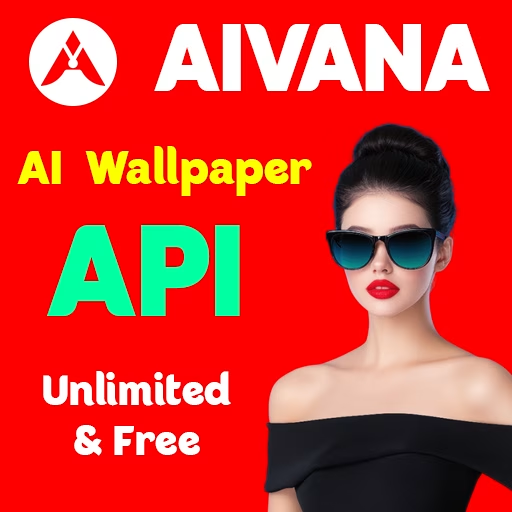Mod APK Info
Stickman: draw animation maker
4.5 (232,860 Reviews)
Screenshots
App Info
Version
v5.3.3s
Launch Date
Nov 10, 2016
Last Update
Sep 11, 2024
Developer
Category
Art & Design
Downloads
10,000,000+
Total Downloads
31536804
Privacy
App Description
Stickman: animation maker, draw like animator, story creator app. An easy & fun animation app: draw your own cartoon, make a funny or epic story about a stickman as a real animator. Create a few frames, add details frame by frame and animate your stickman like in anime films and movies! Funny doodling in a flipbook: create animated frames about your character and become an animator! Animations creator app for doodling and drawing: create your own epic or funny plot about a stick man hero and animate your flipbook for fun. Become a real cartoons creator: think about a plot, imagine a character, make some doodling and drawing on a few frames. Making your cartoons is fun!
Create a flipbook in your phone: doodling, drawing and animations frame by frame with your own plot like in epic anime movies! Films and games become reality in your phone: feel as a creator of your own funny epic movie about a stick man hero. Animations of a stick man look real in your phone: try animated doodling and drawing with your own plot frame by frame. Doodle creation: make funny animations, become a creator of animations games! Animate real cartoons with plot and become the best in making anime films on your phone. Use this cartoons maker as a flip book to draw frames and have fun. Feel as a real animator: choose a movie plot and create a flip book with your anime hero. Your cartoon story will be epic!
Draw a stick man to create funny animations & animated drawing - animate your own flipbook. Create animated cartoon movies with our stickman animation maker games: draw stick man for your own animated movies and create cartoon story in a flipbook! Doodle creation: stickman animation games let you be an anime creator. Draw & doodle animated movies and cartoon films about a stick man frame by frame in a flip book - animation games and story creation can be really funny! Be a funny animations creator - make an epic flipbook story with any movie plot like a real animator! Cartoon drawing fun games for phone and flip book making app for doodling and animation: make a cartoon, animate films in a flip book with frames and draw your own story of stickman character like an animator!
Stickman: animation maker, draw like animator, story creator app - app features:
~ Stickman animation games - become a flipbook animator
~ Create cartoon story about a stick man with animations
~ Doodle your own animated cartoons about a stick man hero
~ Create epic stickman animation in a flipbook maker
~ Flip book making: funny character doodling & epic animation
~ Make a cartoon in flipbook: draw a movie story like stickman animator
~ Cartoon drawing fun games: draw your epic movie plot and animate your films
~ Become an animator of your funny epic flipbook with cartoons on your phone
~ Doodling app for animated movies creation: make a real anime hero
~ Drawing app for character creation like in hero movies
~ Cartoons become real: make a few frames to animate and have fun making your anime movie
~ Flip book maker for phone: doodle a character from films
~ Animate movies and films on your phone: doodle your hero frame by frame
~ Cartoons hero creation: making a character is fun
~ Anime flip book maker: doodle maker and character creation
~ Doodle creation: making your own movie in just a few frames
~ Making a few frames for a short movie
Create a flipbook in your phone: doodling, drawing and animations frame by frame with your own plot like in epic anime movies! Films and games become reality in your phone: feel as a creator of your own funny epic movie about a stick man hero. Animations of a stick man look real in your phone: try animated doodling and drawing with your own plot frame by frame. Doodle creation: make funny animations, become a creator of animations games! Animate real cartoons with plot and become the best in making anime films on your phone. Use this cartoons maker as a flip book to draw frames and have fun. Feel as a real animator: choose a movie plot and create a flip book with your anime hero. Your cartoon story will be epic!
Draw a stick man to create funny animations & animated drawing - animate your own flipbook. Create animated cartoon movies with our stickman animation maker games: draw stick man for your own animated movies and create cartoon story in a flipbook! Doodle creation: stickman animation games let you be an anime creator. Draw & doodle animated movies and cartoon films about a stick man frame by frame in a flip book - animation games and story creation can be really funny! Be a funny animations creator - make an epic flipbook story with any movie plot like a real animator! Cartoon drawing fun games for phone and flip book making app for doodling and animation: make a cartoon, animate films in a flip book with frames and draw your own story of stickman character like an animator!
Stickman: animation maker, draw like animator, story creator app - app features:
~ Stickman animation games - become a flipbook animator
~ Create cartoon story about a stick man with animations
~ Doodle your own animated cartoons about a stick man hero
~ Create epic stickman animation in a flipbook maker
~ Flip book making: funny character doodling & epic animation
~ Make a cartoon in flipbook: draw a movie story like stickman animator
~ Cartoon drawing fun games: draw your epic movie plot and animate your films
~ Become an animator of your funny epic flipbook with cartoons on your phone
~ Doodling app for animated movies creation: make a real anime hero
~ Drawing app for character creation like in hero movies
~ Cartoons become real: make a few frames to animate and have fun making your anime movie
~ Flip book maker for phone: doodle a character from films
~ Animate movies and films on your phone: doodle your hero frame by frame
~ Cartoons hero creation: making a character is fun
~ Anime flip book maker: doodle maker and character creation
~ Doodle creation: making your own movie in just a few frames
~ Making a few frames for a short movie
How To Install Stickman: draw animation maker Mod APK?
- First, you need to enable the installation of apps from unknown sources on your device. To do this, go to Settings > Security > Unknown Sources and toggle it on. This will allow you to install apps that are not from the Google Play Store.
- Next, you need to download the mod APK file from a reliable and trusted source, such as Mod APK Hub. can use your browser or a file manager app to locate and download the mod APK file. Make sure you have enough storage space on your device before downloading.
- After downloading the mod APK file, you need to locate it on your device and tap on it to start the installation process. You may see a warning message that says “This type of file can harm your device”. Ignore it and tap on “Install anyway”.
- Wait for the installation to complete and then you can open and enjoy the mod apk app. You may need to grant some permissions to the app depending on its features and functions.
That’s it. You have successfully installed a mod APK app on your mobile device. You can repeat the same steps for any other mod APK app that you want to install. However, you should be careful and only download mod APK apps from trusted sources such as modapkhub.com, as some of them may contain viruses, malware, or spyware that can harm your device or steal your data. You should also scan the mod APK files with a security app before installing them to ensure their safety.
Rate this app using proper Emoji expressions
Trending Apps & Games
More